How can a chatbot
from DialogPlay
drive your business?
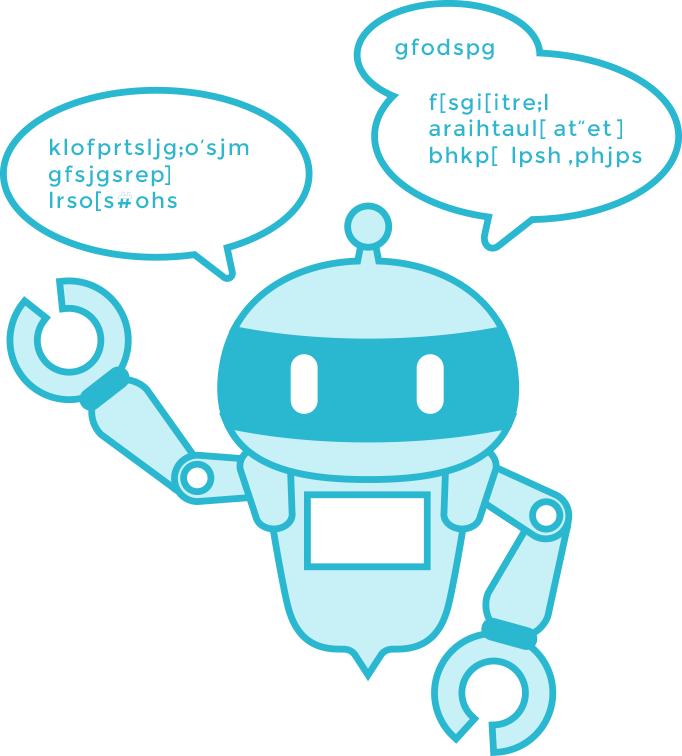
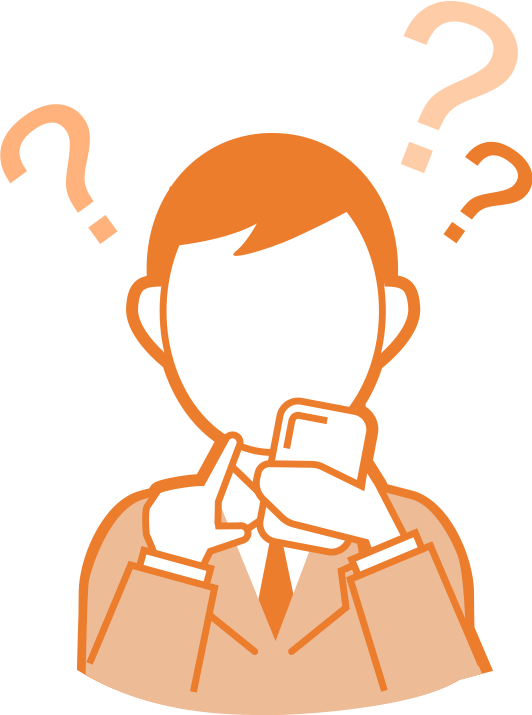
trrger
trrger
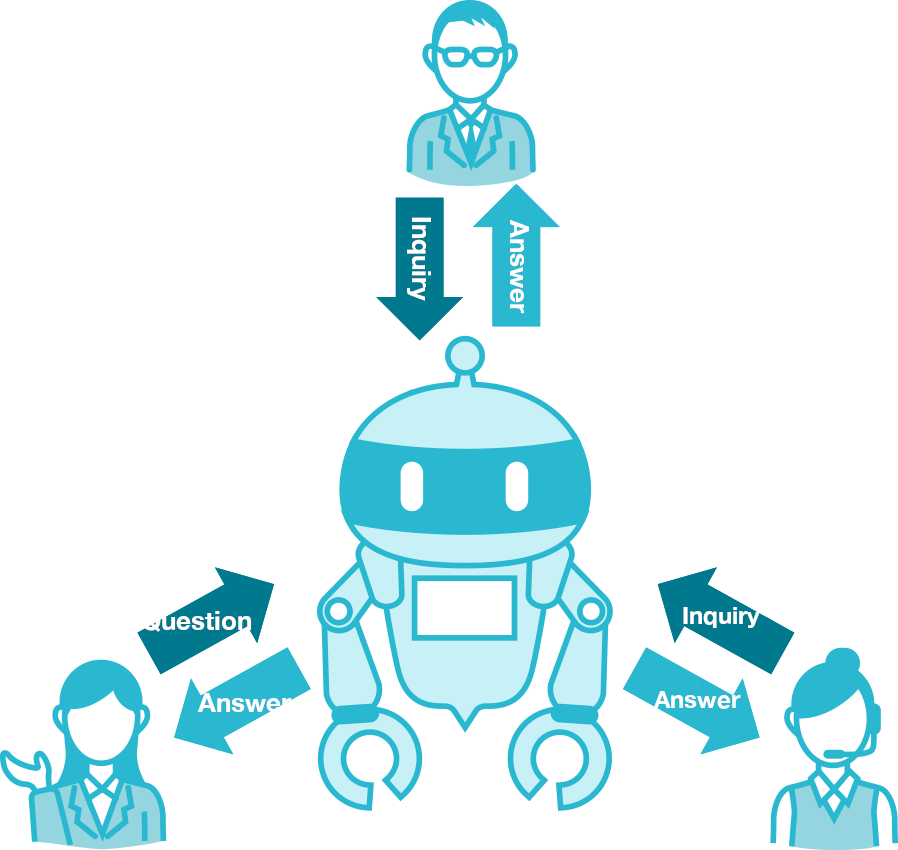
trrger
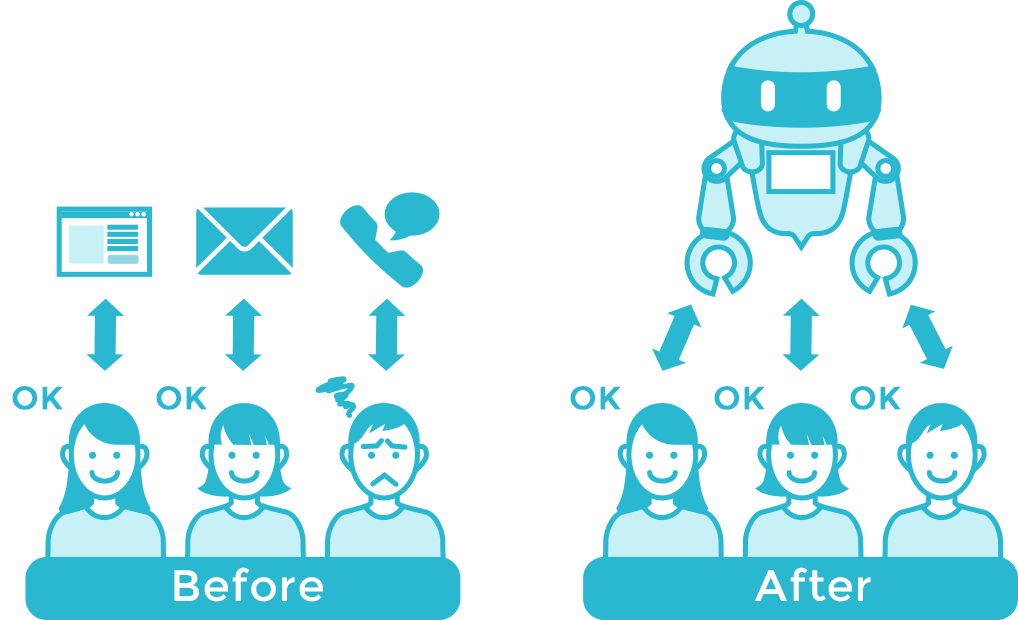
trrger
trrger
trrger

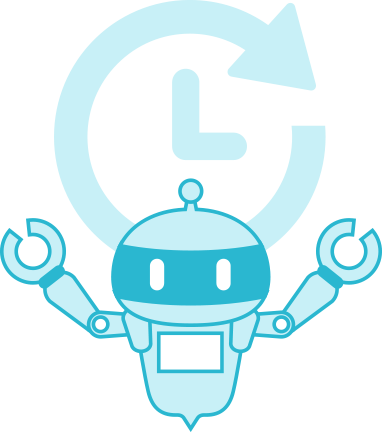
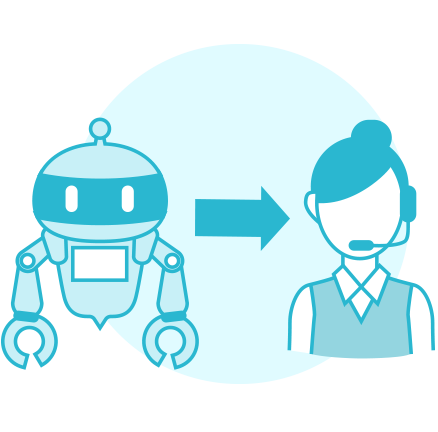
trrger
trrger
trrger
trrger
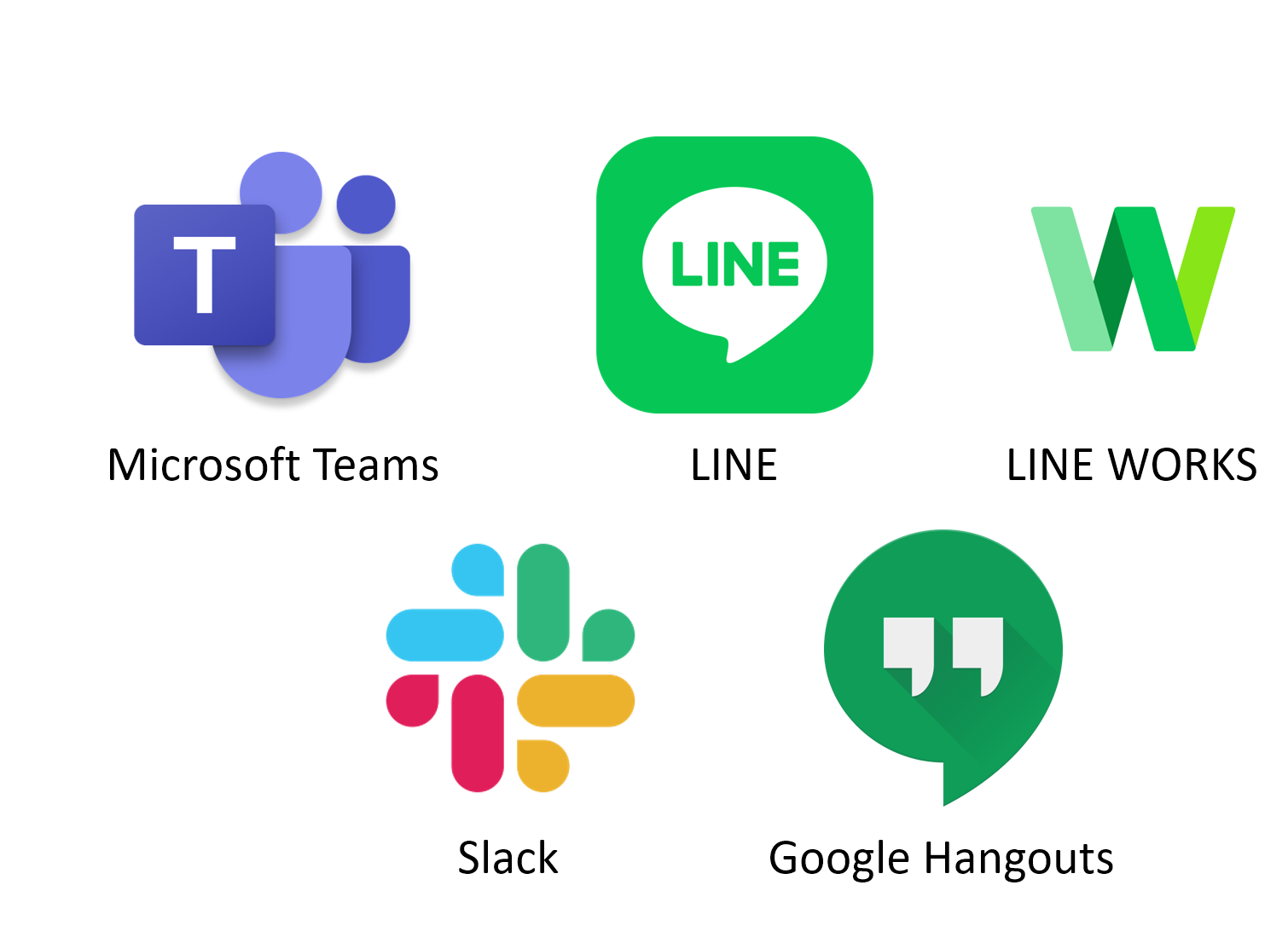
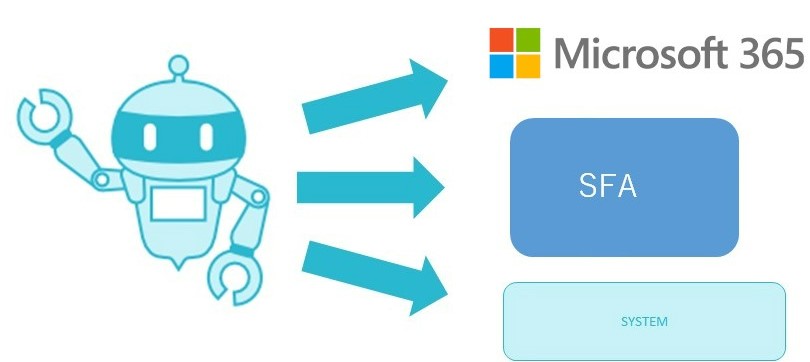
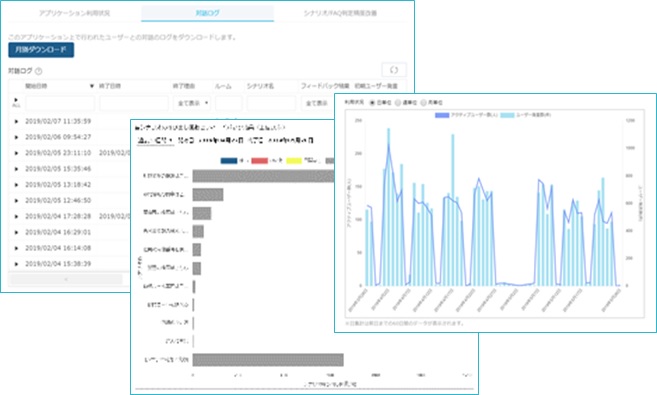

trrger
trrger
trrger
trrger
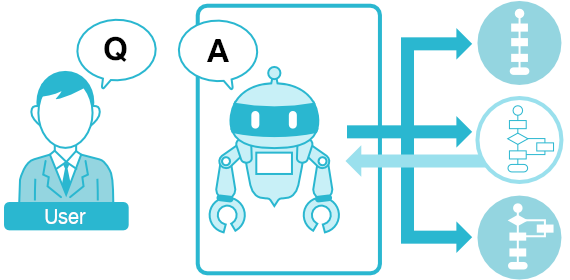
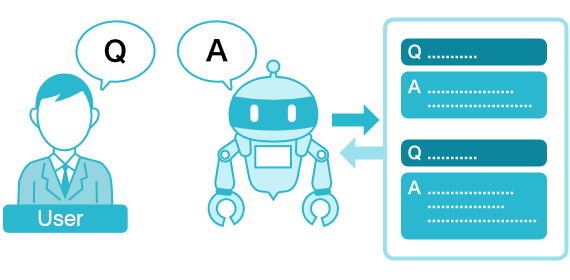
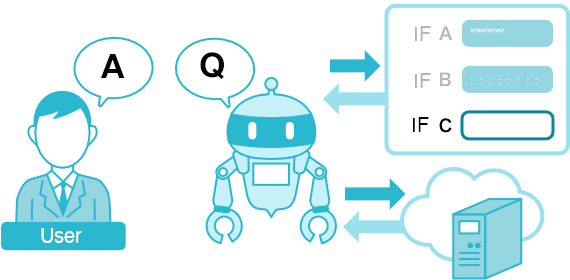
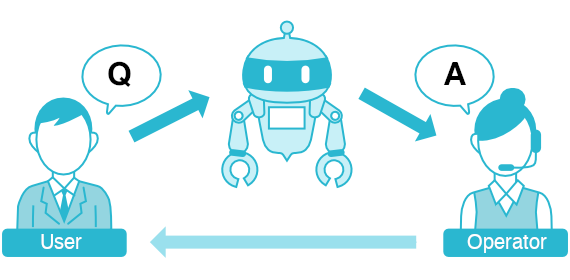
trrger
trrger
trrger
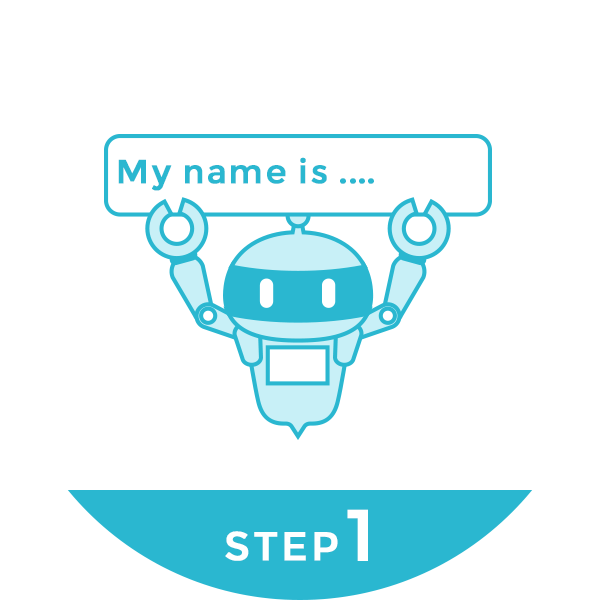
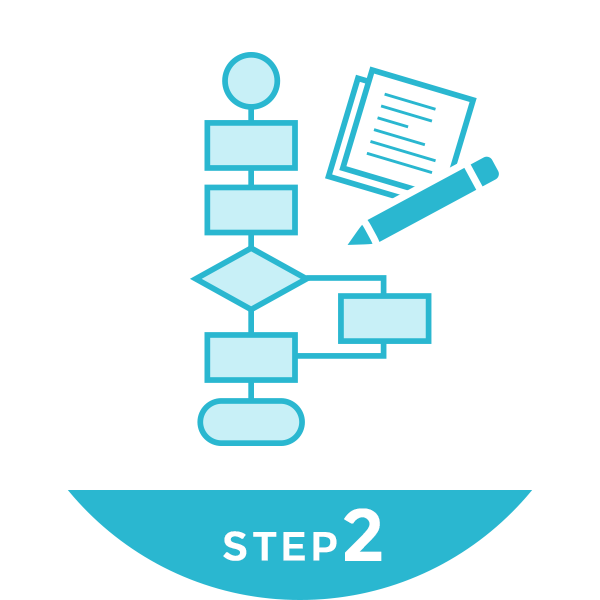

With DialogPlay, Digital Response is integrated into your enterprise system without coding.
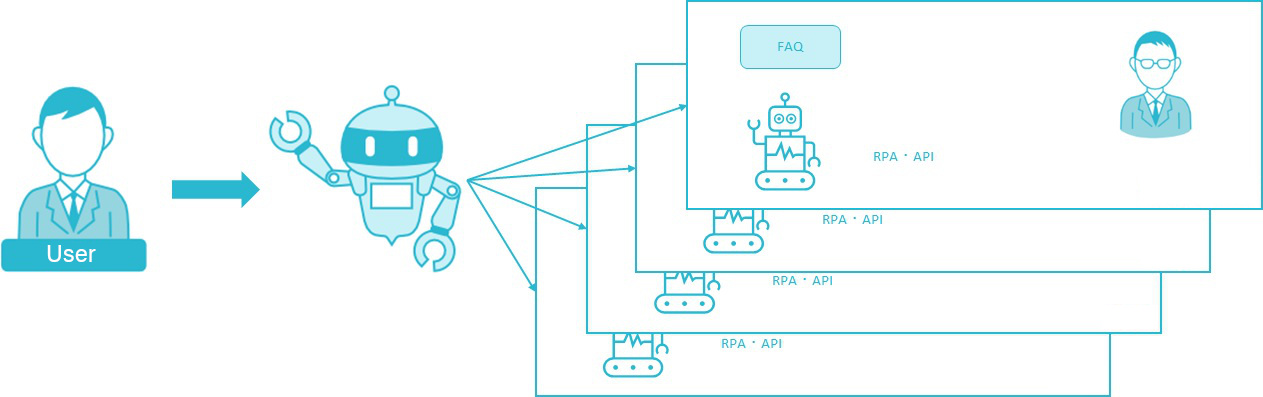
DialogPlay AI Assistant
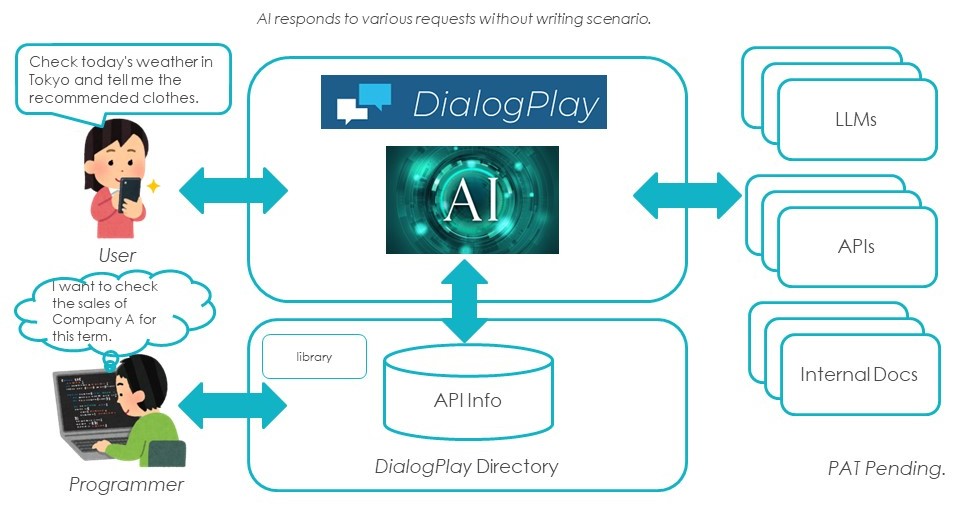
| TRIAL | FREE | LITE | STANDARD | ADVANCE | |
|---|---|---|---|---|---|
| Initial fee | 0 JPY | ||||
| Monthly fee (except tax) | 30 days free | 0 JPY | 50,000 JPY | 80,000 JPY | 150,000 JPY |
| Free Tier messages *1 | 1,000 Msgs | 100 Msgs | 10,000 Msgs | 50,000 Msgs | 100,000 Msgs |
| Pricing Tier after Free Tier *1 | *2 | *2 | 0.5 JPY per Msg | 0.5 JPY per Msg | 0.5 JPY per Msg |
| Creating chatbots | |||||
| Creating scenarios | |||||
| Creating FAQs | |||||
| AI Assistant (Integration with Azure OpenAI) |
*3 *4 | *3 *4 | *4 | ||
| Publishing applications | |||||
| Publish for |
|
|
|
|
|
| Importing scenario CSVs | |||||
| Using chatbot templates | |||||
| Hearing in dialogue | |||||
| Chat simulation | |||||
| Chat window themes | |||||
| Integrations with APIs | |||||
| Sending mails | |||||
| Calling operators *6 | |||||
| Chatbot icons | |||||
| Statistics Reports | |||||
| Viewing Logs | |||||
| Feedbacks | |||||
| Re-learn failed scenarios | |||||
| Integration with Microsoft 365 | |||||
| Integration with Salesforce *5 | |||||
| Advanced scenario controls *7 | |||||
| Key type suggestion *8 | |||||
| IP restriction for admin | |||||
| IP restriction for chatbot | |||||
| Operation history for admin | |||||
User fees stated above are before sales tax.
*1 The number of messages sent to a single user request. Requests in the simulator are excluded from the count.
*2 If you exceed the number of free message allowed, additional messages will be blocked.
*3 Some functionalities will be limited.
*4 You will need either your customer-owned Azure OpenAI service or API key and other information from OpenAI.
*5 Services are provided in a beta state.
*6 The operator call function is limited to the Web, Microsoft Teams, LINE, LINE WORKS, and Slack.
*7 Variable manipulation, full-text search engine and controls by external system calls are included.
*8 Published chatbots can only be exported to a Web platform.
What is a chatbot?
"Chatbot" is a combination of "chat" and "bot" (short for robot) and is a program that automatically converses with users through text and speech.
What is DialogPlay?
DialogPlay is a business chatbot platform to create, publish, and operate business specific chatbots.
You create a chatbot for business scenarios, where the chatbot interactively response to user requests. When a requests needs human interaction, DialogPlay allows and operator to take control and provide answers.
Who can use DialogPlay?
DialogPlay is a service for organizations to user only with a web browser.
Are programming skills or special expertise needed to create a chatbot?
Anyone can easily create a chatbot for your business scenario, without any technical expertise or programming skills.
Can I make a Slack bot with DialogPlay?
Yes, you can publish chatbots created with DialogPlay as Slack bots. It also supports platforms other than Slack.
I want to ask more questions, who should I ask?
Use the chat form at the bottom of this Web page, and ask your questions to a chatbot created by DialogPlay!
Example: "What is a scenario?"
trrger